Notifying Social Media
Notifying Social Media
Below is information on how to report a death to several of the most popular social media sites.
-
Facebook
Go to facebook.com/help; click on “click Managing a deceased persons account” on the left side of the page; click “Memorialized Accounts”; a death certificate or other proof of death is required; proof of authority like a birth certificate, power of attorney or last will and testament; submit information using online form.
-
Google and YouTube
Go to support.google.com/accounts/troubleshooter/6357590?hl=EN; Click on “Close the account of a deceased user”; fill in your information and the decedents information; you will have to scan your Driver’s License or government issue ID; scan the decedents death certificate; submit.
-
Twitter
Go to https://help.twitter.com/en/search?q=deceased; click on “Use this form” and select “I want to request the deactivation of a deceased or incapacitated user’s account”; fill out the Report Form and submit it to Twitter; Twitter will contact you once they review the report.
-
Linkedin
Go to linkedin.com/help/linkedin/ask/ts-rdmlp; fill out form with information about yourself and decedent; add link to the obituary or news article of the death; submit the report.
-
Instagram
Go to help.instagram.com/264154560391256; choose if you want to delete or memorialize the account; Provide the decedents birth certificate, death certificate, and information showing you as the executor or administrator to the decedents estate; complete online form and submit.